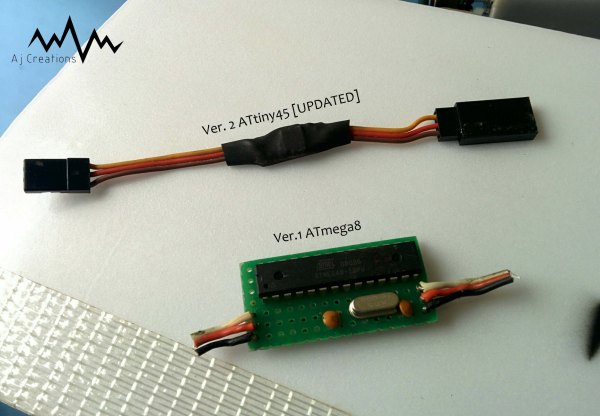Introduction
Technology has been evolving at an exponential rate, every now & when a new product hits the market, and manufacturers use terms like – upgraded design, low-cost & enhanced user experience in their marketing strategies. An average user’s perception of how the design is upgraded, the cost reduced & the experience enhanced does not immediately put in perspective the engineering decisions made during the development of the product. Most often, it becomes difficult to understand why and how things change the way they do, a lot of things affect the design evolution of products throughout their lifecycle, the creative decisions made by the designers & engineers, consumer affordability, technological advancement at the time & the value of the product. This comparison between the two calculators helps us understand how product design & manufacturing considerations can vastly differ from the time of introduction to the time of saturation for a product with the same basic functionality & purpose across nearly 5 decades.
September 2018, I was backpacking across Turkey, taking a midday stroll through the modern day Constantinople. While my friends were busy shopping for souvenirs at Grand Bazaar, Istanbul, I caught sight of this beautiful calculator sitting by an old man at a jewelry store, after 10 minutes of intense convincing & negotiation, the Turkman finally agreed to sell it to me. 58 streets, 4000 something shops under one expanding roof and I walk out of there with a steal deal on a 47-year-old Olympia CD-80 in perfect working condition.